Web forms from Docubee just got better. Continue reading to learn what new features we’ve added to the forms experience.
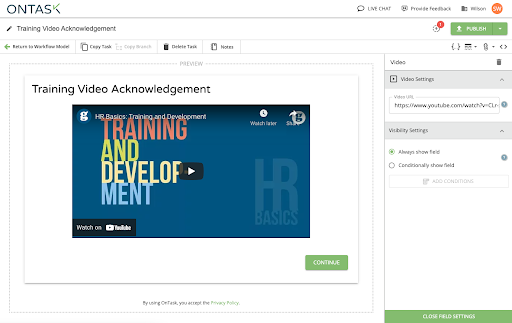
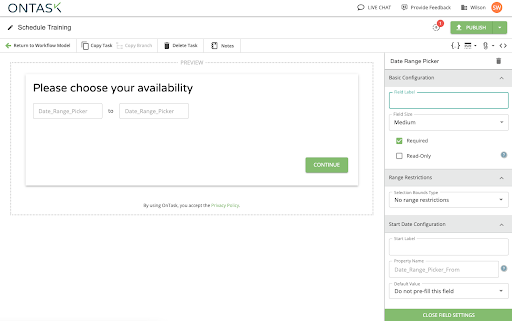
Ability to Add Videos to Web Forms
Customers have asked us to add videos to our web forms, and we’ve listened. Now, you can easily add videos to your web forms. This added feature is great for things like company training, which requires users to watch a training and then answer questions or sign to affirm that they have completed watching the video. To add a video, simply add a web form to your workflow, and add a video field to it under the form fields selection. Then, you can drop in the URL of your video and it will appear on the form.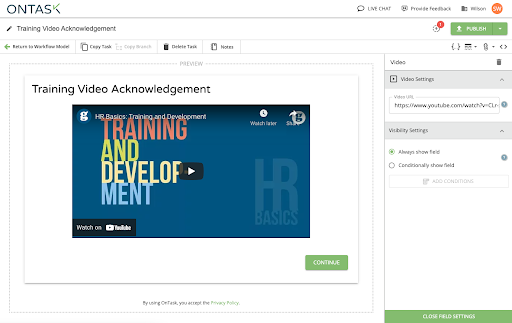
Ability to Add Start & End Dates to Web Forms
Now, you can add start and end date fields to your web forms. This is also a great use case for company training, or even job applications, and can be used for things like gauging availability. To add this to a web form, simply choose “Date Range Picker” under the fields selection menu when you are editing your web form.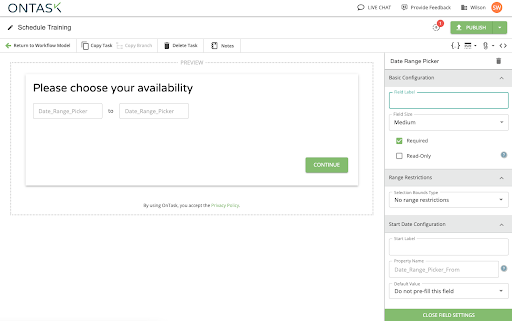
Customer Issues Resolved
- Fixed issue where space bar would not work when entering text in a form field
- Fixed issue for Checkbox Collection field on Web Forms where individual, required checkboxes were incorrectly validated if the collection had conditional visibility settings enabled
- Fixed issue causing sample bulk launch .csv downloads to fail when the start form contained a checkbox collection, date range, or video field
- Fixed issue in workspace settings causing invalid options to be displayed in the "add member" autocomplete options
Was this article helpful?
That’s Great!
Thank you for your feedback
Sorry! We couldn't be helpful
Thank you for your feedback
Feedback sent
We appreciate your effort and will try to fix the article