Since the release of our new beta UI, we've been gathering feedback and making changes to better serve you. Here’s what’s new for the month of May.
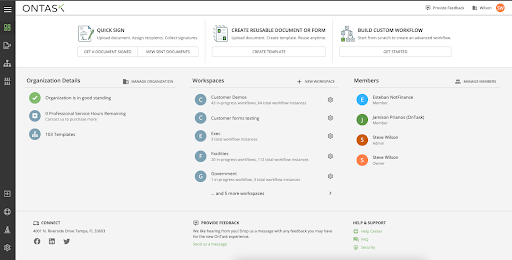
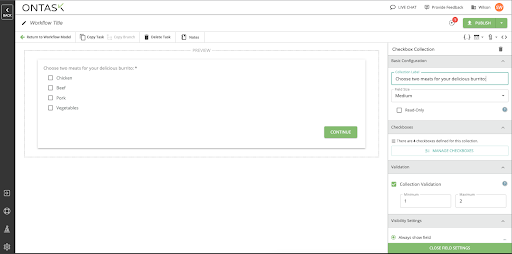
New UI: Quick Actions are Now Front and Center
Upon speaking with a few users, we learned that customers wanted a quicker way to be able to send documents for signature or create new documents and form templates, so we’ve incorporated those elements into the Overview page. In this new release, we’ve updated the Quick Sign, Create Reusable Document or Form, and Build Custom Workflow widgets to have buttons for easy access. See the new layout below: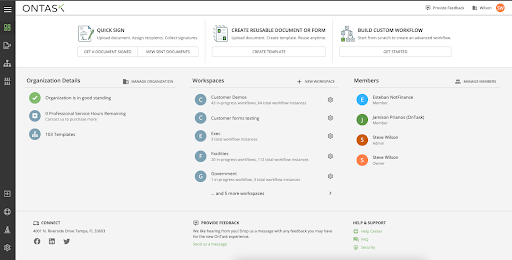
Scan for Fields Feature Update
The “Scan for Fields” function now utilizes document recognition and artificial intelligence to find fields, labels, and types for fields on an uploaded document form. And, new forms can easily be set up in one click following this update.New Checkbox Collection Field
Checkbox collection fields are available on all web forms. This new feature allows users to create logic around checkboxes on web forms to allow only a certain number of predetermined checkboxes in the group to be checked. This feature is great for employee feedback surveys.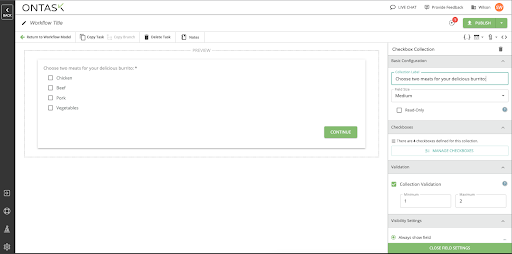
New Docubee API Endpoint for Accessing Task Milestones
We’ve added a new API endpoint with documentation for accessing take and milestone history for an instance. View documentation here.New Numeric Conditions in Generate Documents from Data Tasks
Arithmetic conditions (less than, less than or equal, greater than, greater than, or equal) have been added to the Generate Document from Form Data task's conditional placeholder settings. This gives you greater capabilities when collecting data using numeric fields.Customer Issues Resolved
- Fixed issue where properties were not properly stringifying in a create properties task
- Autofocus implemented for the organization search box when the modal is opened
- Fixed issue causing privacy policy to appear over buttons on web forms during workflow runtime
Was this article helpful?
That’s Great!
Thank you for your feedback
Sorry! We couldn't be helpful
Thank you for your feedback
Feedback sent
We appreciate your effort and will try to fix the article