New Features
Collect Payments in Quick Sign Process
You can now collect payment as part of Quick Sign! Users on the Contract Essentials and higher plans can now easily add a step to collect payment after users sign documents via external payment providers integrated into Docubee. Once the payment has been collected, senders will be notified that the process is complete and can see the payment in the audit trail on the certification page. See the Quick Sign article for more information.
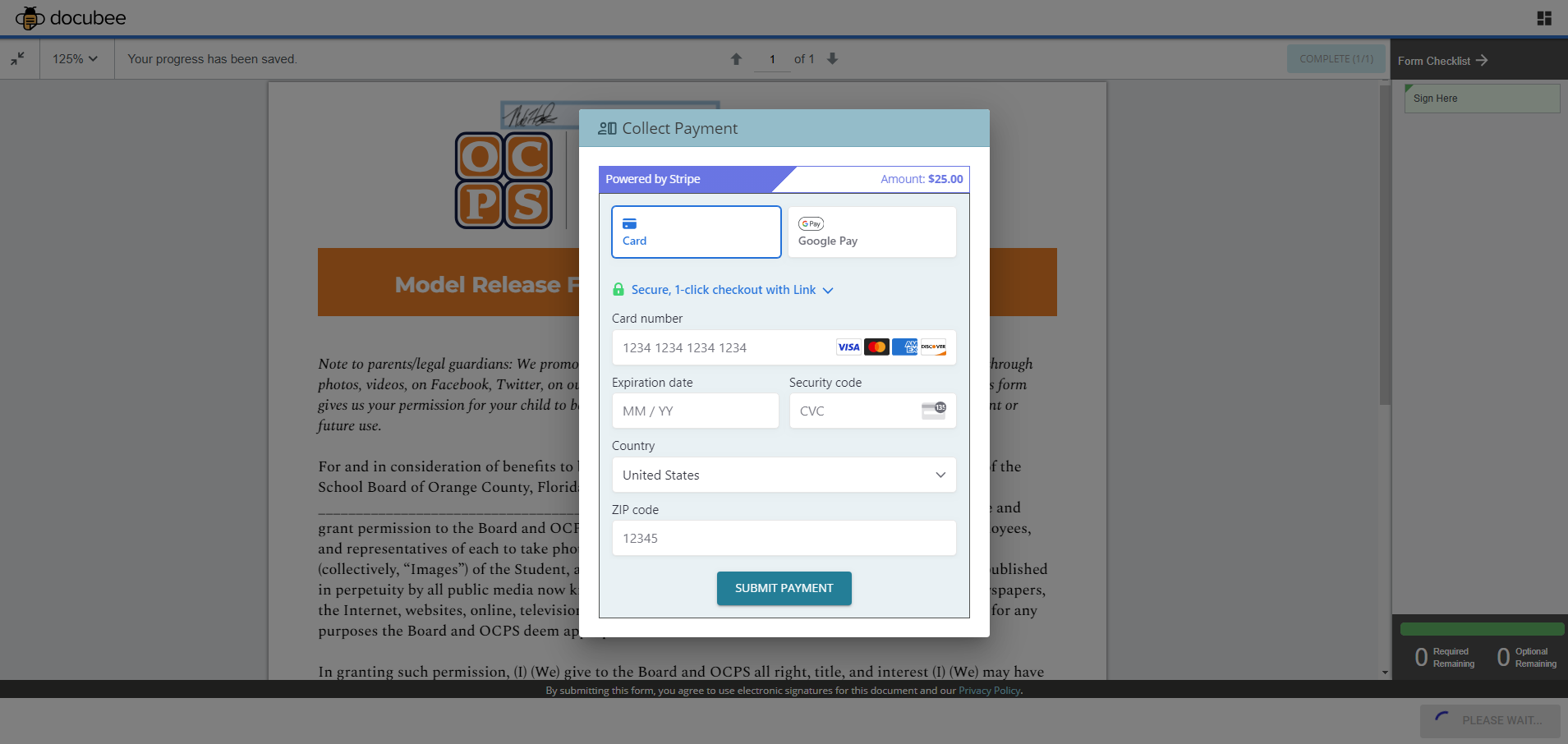
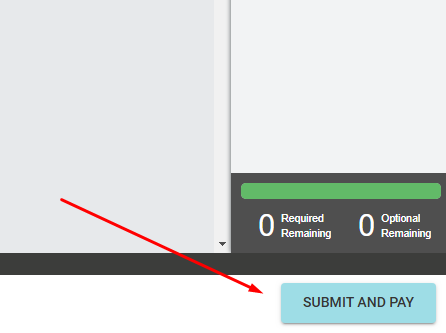
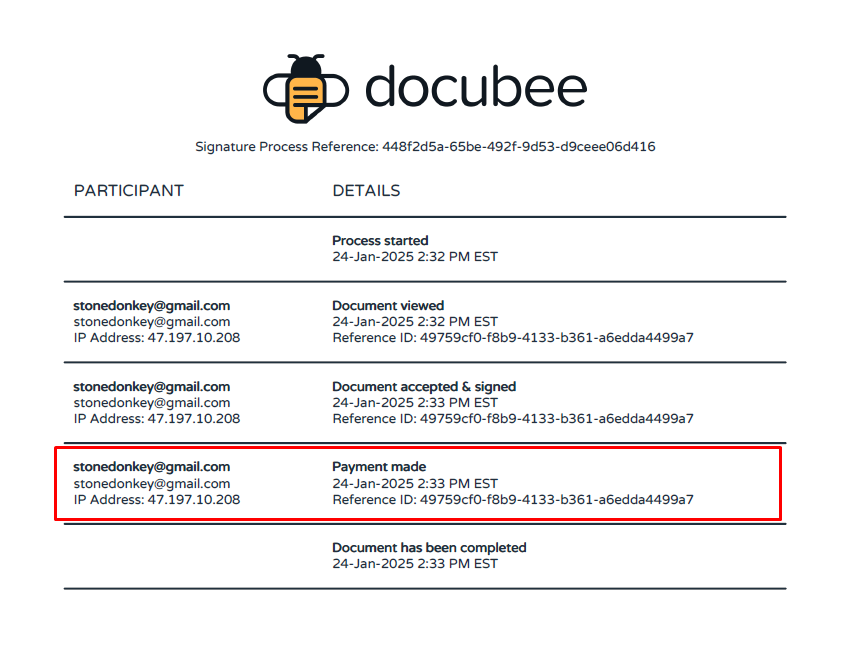
Customer-Requested Updates and Fixes
Updates
Organization- The date and time for the last organization invitation sent is now displayed in the Settings | Organization | Members page.
- In the Documents section’s Quick Signs list, updated the quick sign search bar to perform case-insensitive searches, which were previously case-sensitive for certain search types.
- Added the ability to prefill Quick Signs date fields with the date the request was sent.
- Multiple choice fields will now be sorted alphabetically by their label rather than by their value.
- Added a notification feature that alerts users of any changes made within the Collaboration and Negotiation stages of Docubee’s Contract module.
- Added the ability to manage tags and metadata for files.
- Adjusted the workspace selector to only present workspaces to which the user has permission to view the repository.
Fixes
- Fixed an issue that sometimes caused Fill and Sign dates to display the incorrect day when passing access across time zones.
Was this article helpful?
That’s Great!
Thank you for your feedback
Sorry! We couldn't be helpful
Thank you for your feedback
Feedback sent
We appreciate your effort and will try to fix the article