View our Pricing & Plans for a detailed list and comparison of features available in each plan.
Need more guidance to get started? You’re at the right place! There are a couple of ways you can reach out to our team.
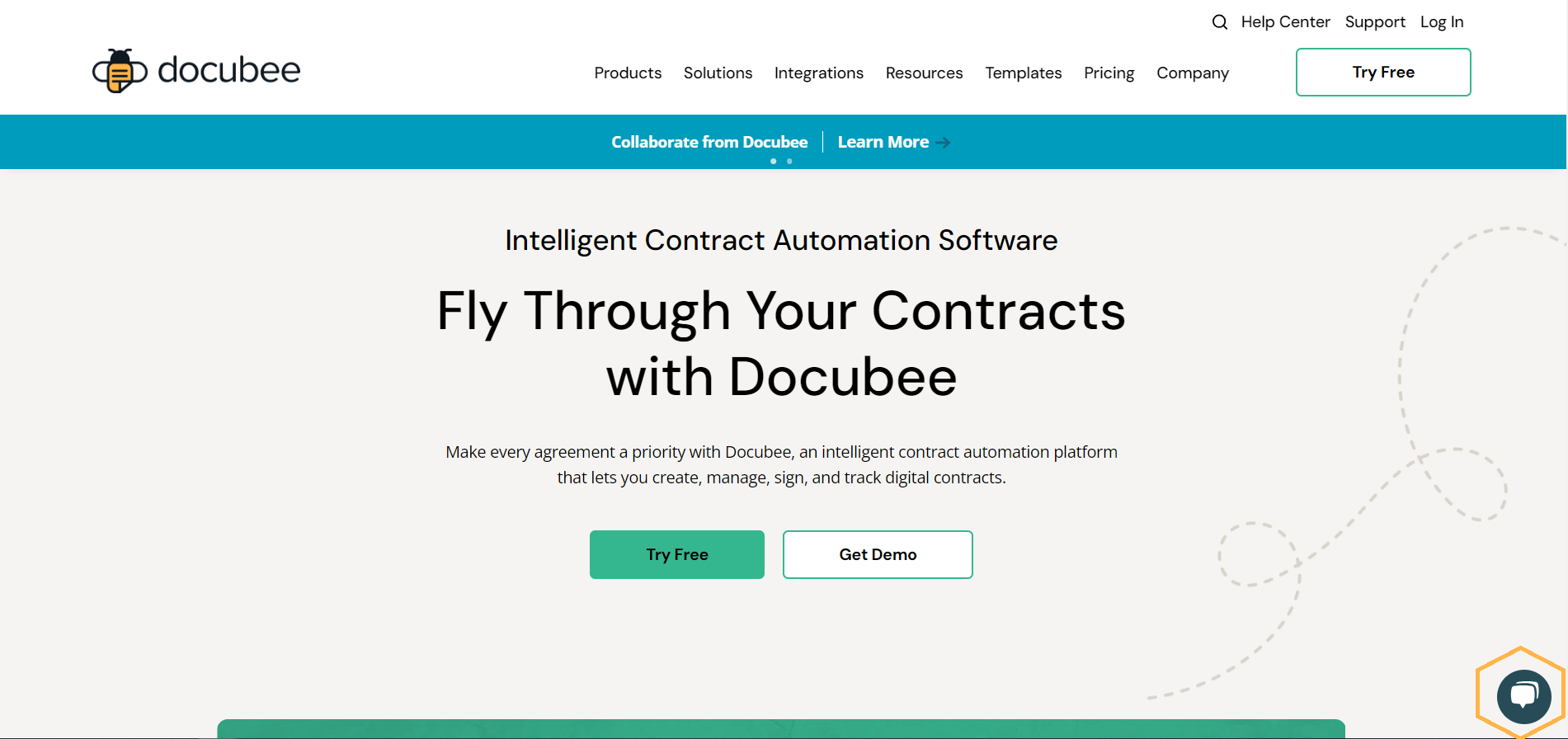
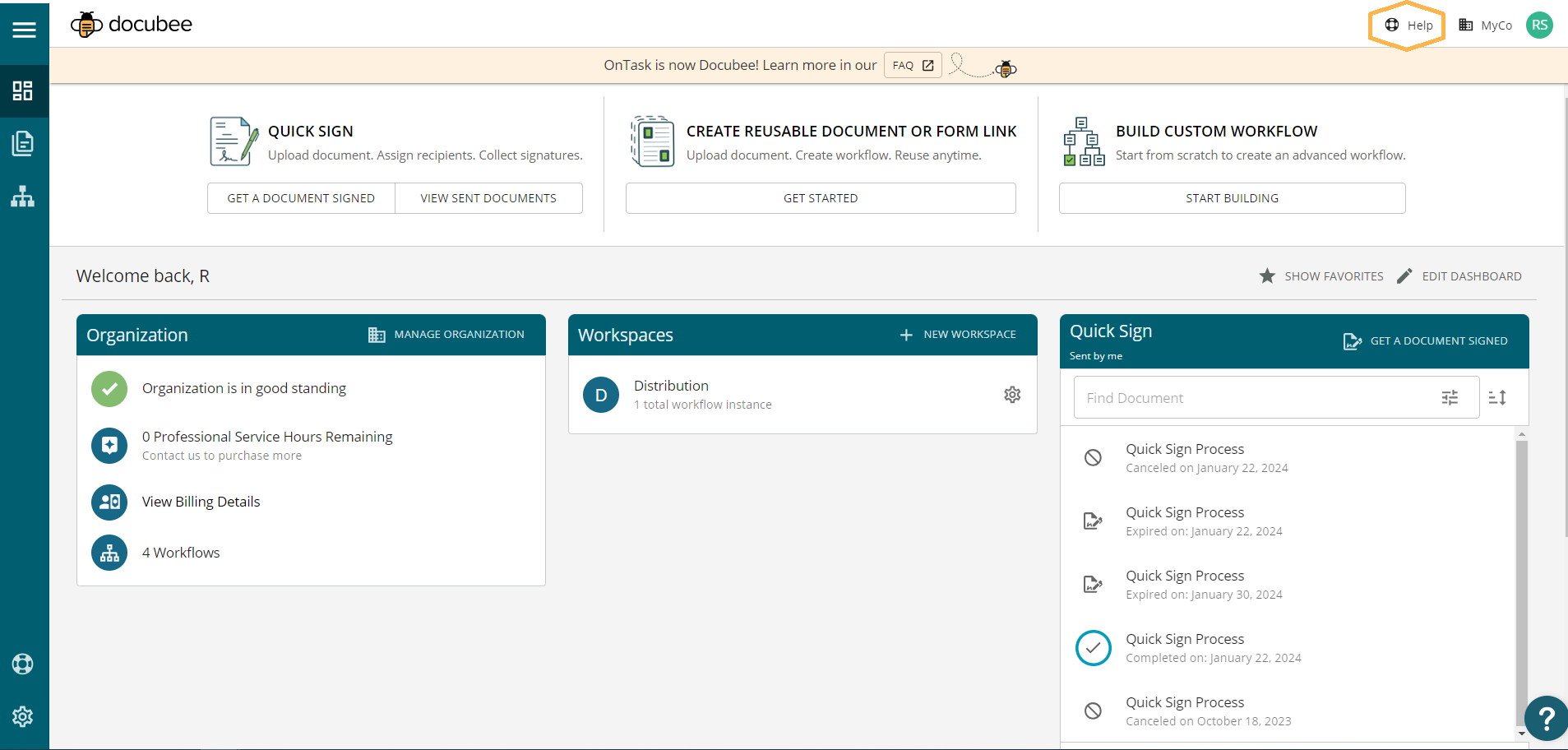 Clicking the Help button opens the Help & Support modal where you can do the following:
Clicking the Help button opens the Help & Support modal where you can do the following:
Use the Chat Box on Our Website
Use the chat box on our website by clicking on the conversation bubble in the lower-right corner of the screen. Enter your information and we’ll connect you with a customer support representative.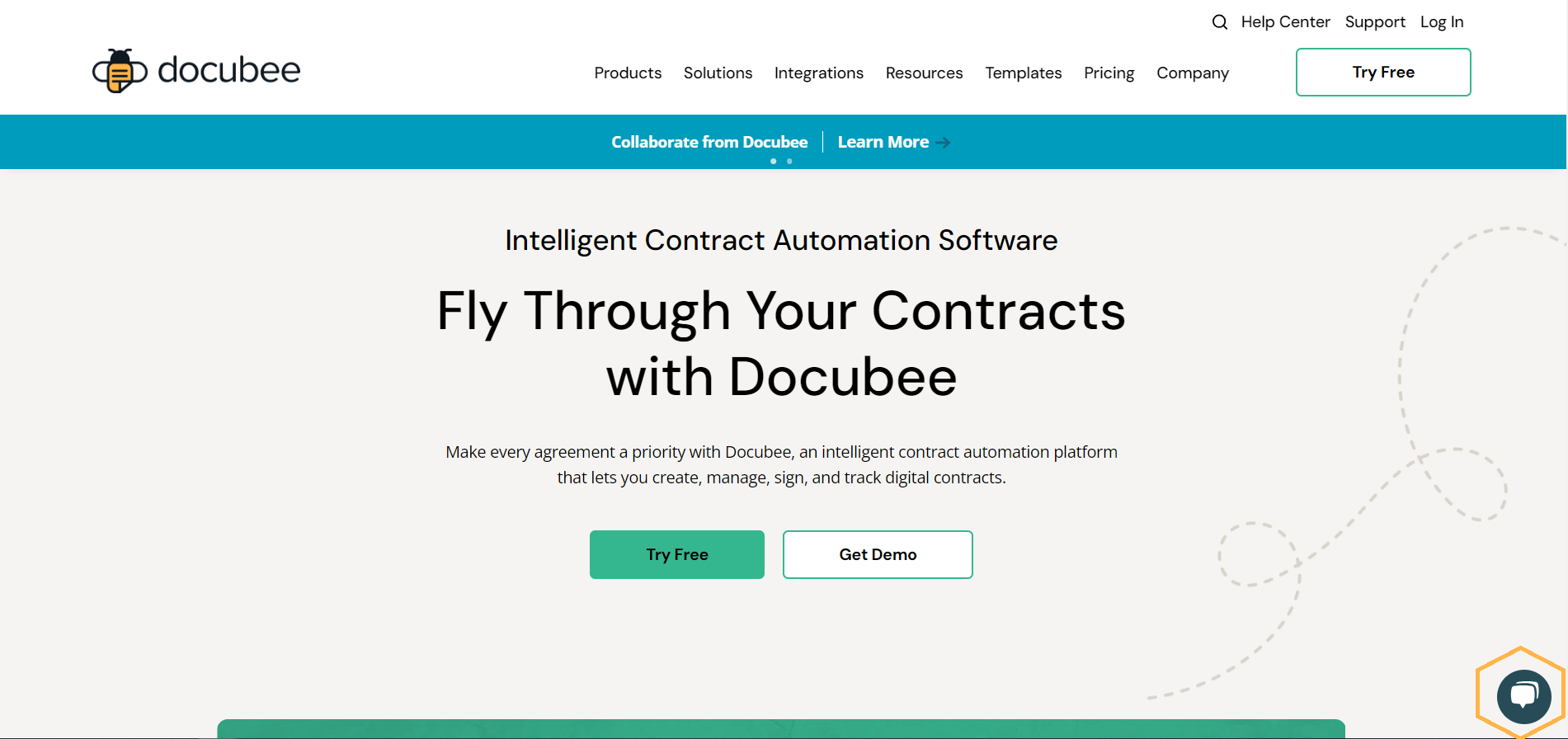
Get Help in the Docubee App
You can also contact us from within the app by clicking on the Help button (life float ring icon) at the upper-right corner of your screen.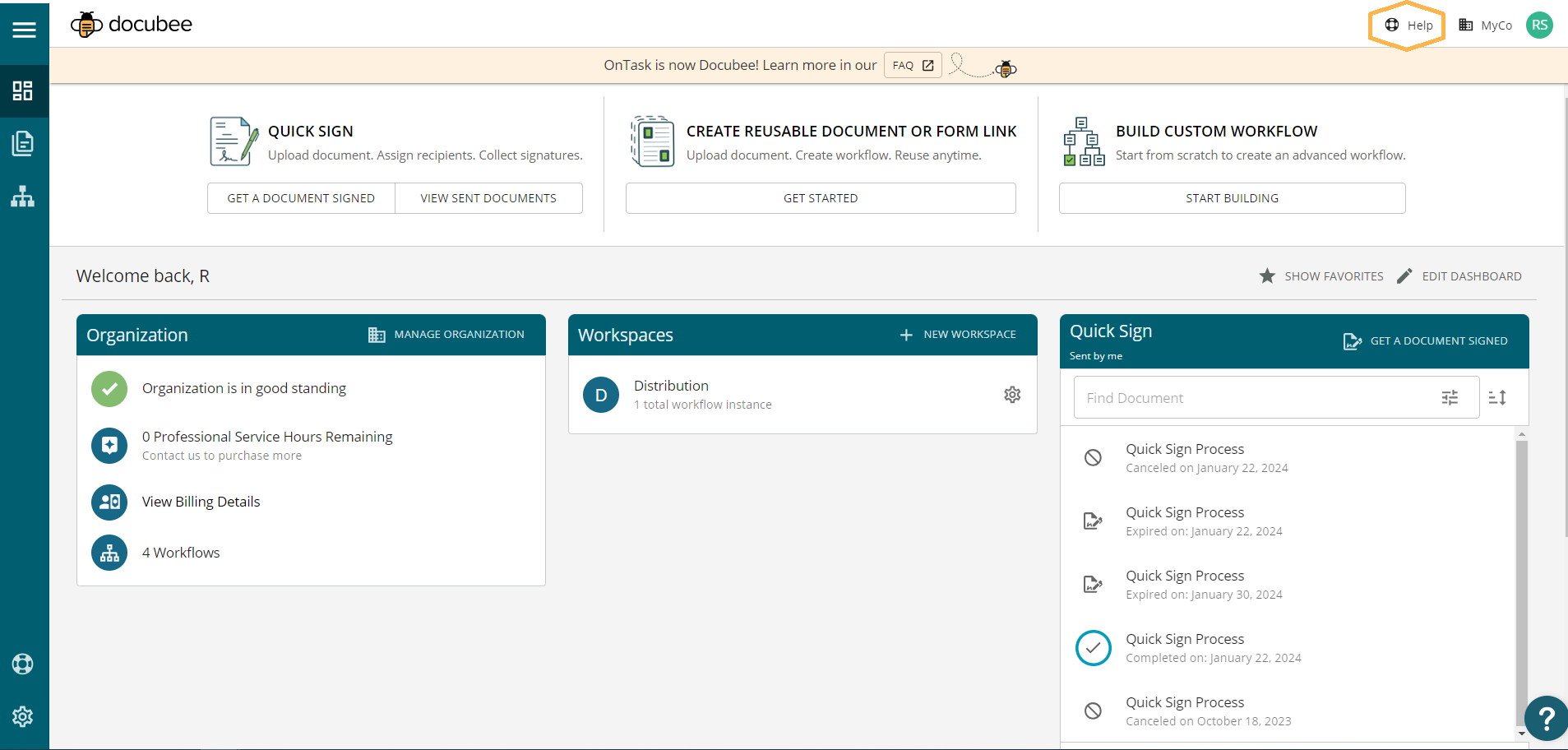 Clicking the Help button opens the Help & Support modal where you can do the following:
Clicking the Help button opens the Help & Support modal where you can do the following:
- Visit help center
- Contact us
- Start a tour
Related Information
Docubee Support Additional Resources Need more help getting set up? Contact us for assistance from our customer support team or register for Office Hours.Was this article helpful?
That’s Great!
Thank you for your feedback
Sorry! We couldn't be helpful
Thank you for your feedback
Feedback sent
We appreciate your effort and will try to fix the article