What if there was a better way to collect secure eSignatures en masse on things like waivers? With our new static signing links feature, doing so is easier than ever before. Continue reading to learn all about our other new features for the month of April.
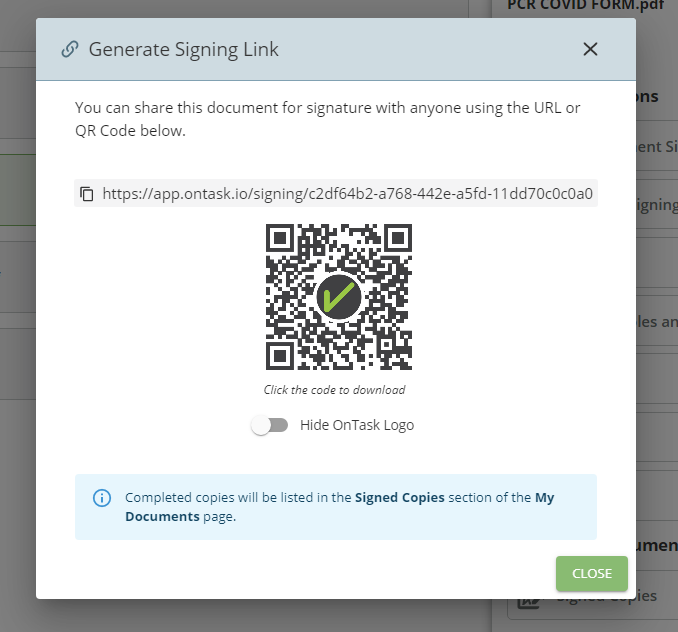

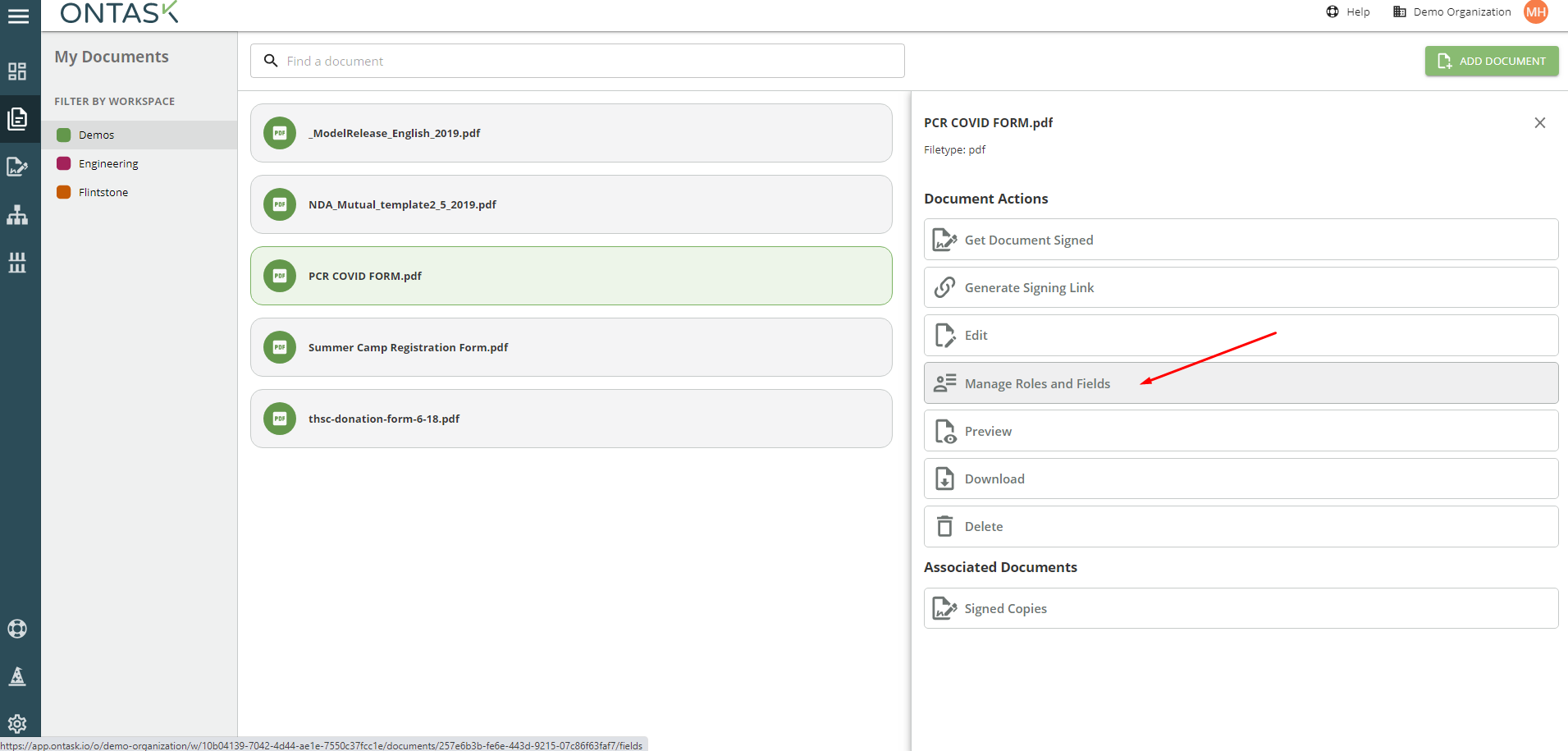
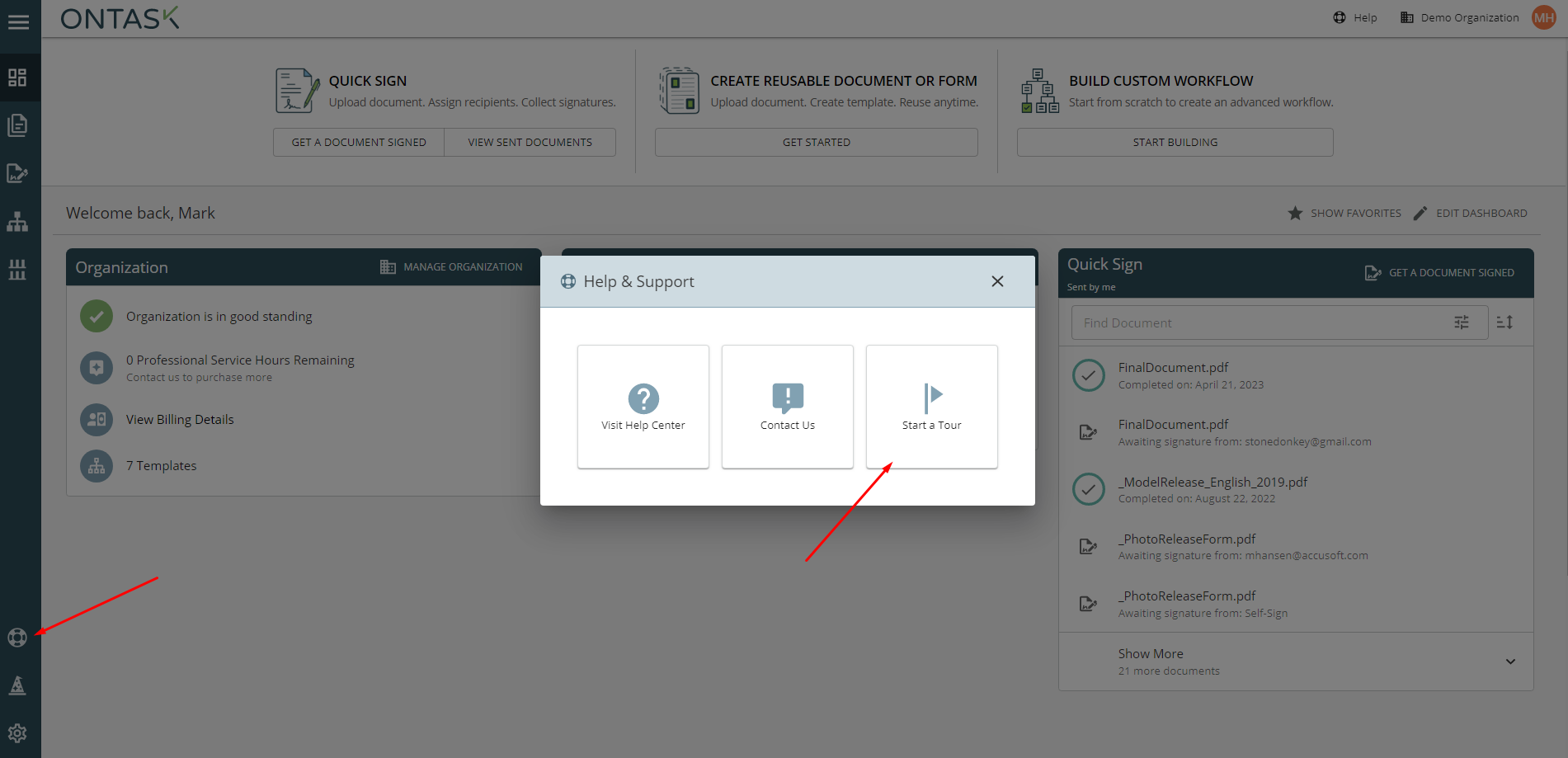
Static Signing Links in My Documents
Static signing links can now be generated from documents in the My Documents section. This makes filling out and signing forms easy for anyone who may need to access them. You can include these static signing links in mass email sends, post them on your site, or wherever your customers or employees may need to access them. Static signing links can be used for things that will be filled and signed over and over again, and don’t necessarily need to be emailed to a customer. Examples include waivers, registration forms, and pre-entry screenings. Creating a static signing link will also generate a QR code which you can use on physical signage or in the place of a link as seen below: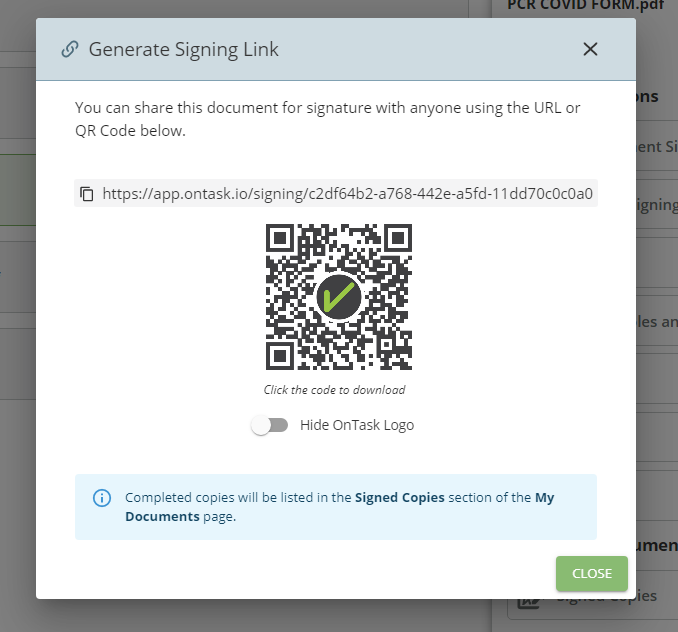
Document Envelopes Now Available in Quick Sign
Docubee's new envelope functionality allows you to choose up to 10 existing document templates from your My Documents section when using Quick Sign. All previously placed fields and like-named roles will automatically combine from the documents you select and are ready to assign to recipients.This allows you to send packets of documents easily.
Define & Change Role Names in My Documents
Quick Sign users can now define and change role names for new documents or existing documents selected from "My Documents". Simply access your document in My Documents, and hit the ‘Manage Roles and Fields’ to make edits.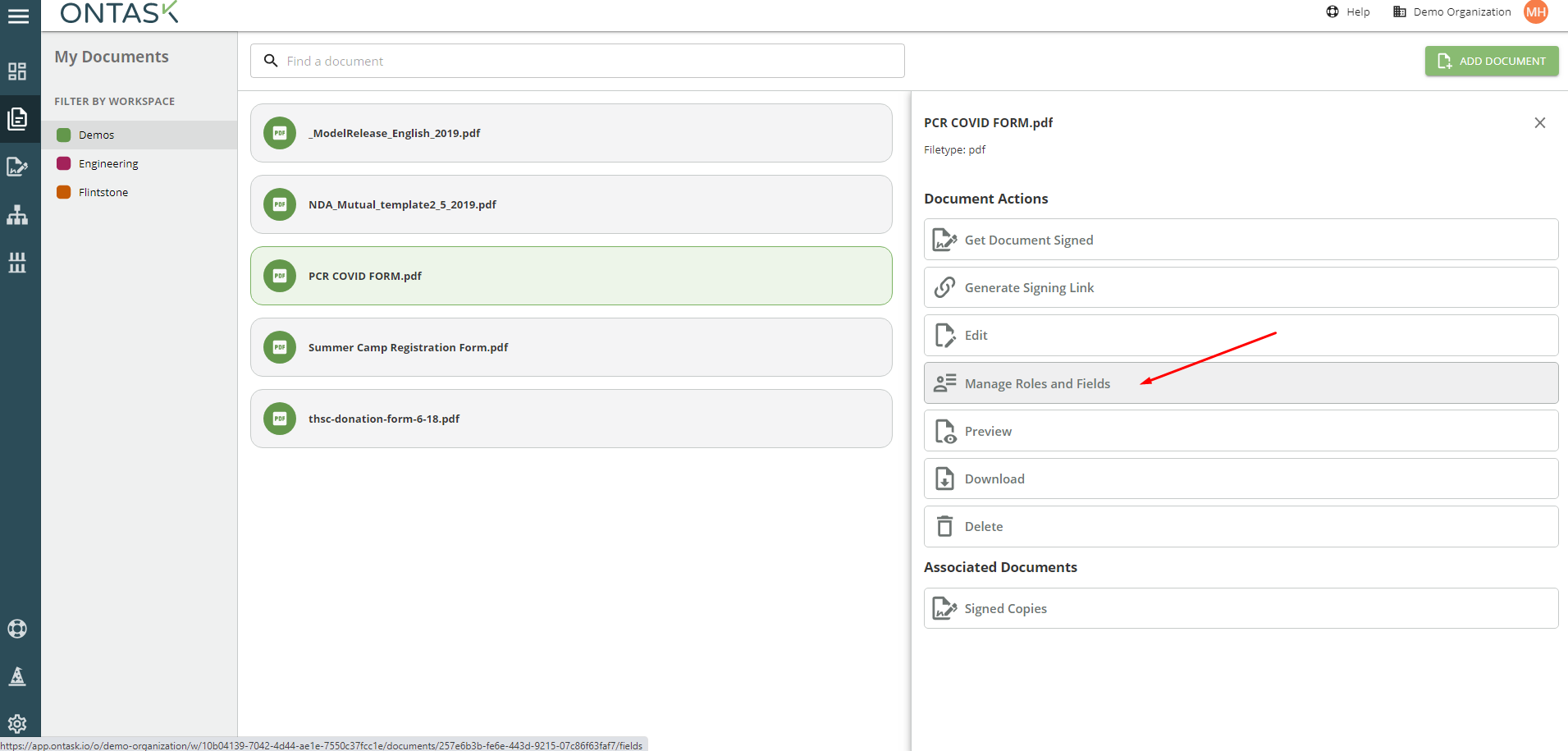
New In-App Tutorial
Helping new users learn how to get around Docubee is important to us. We’ve added a new interface for in-app tutorials that give you a tour of the product. Simply click the help button and then choose ‘Start a Tour’ to get started. More how-to’s coming to the tutorial soon!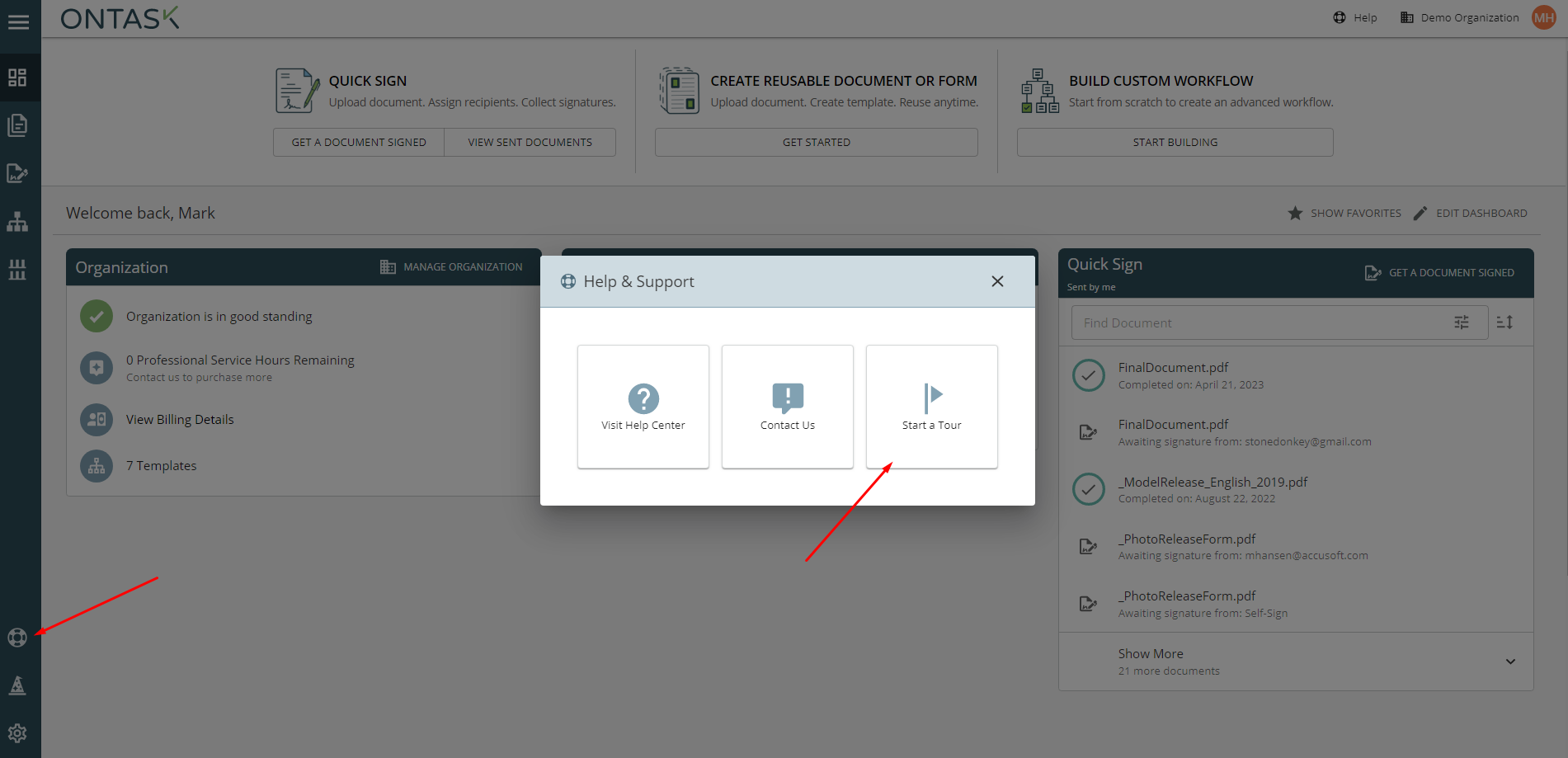
Customer Issues Resolved
- Added property name input validation in Create Properties task to help users create more valid property names
- Improved validation of masked fields on web forms
- Going forward, workflows with multiple .DOCX editing steps will now show the proper revision of the document for each step in the history UI
Was this article helpful?
That’s Great!
Thank you for your feedback
Sorry! We couldn't be helpful
Thank you for your feedback
Feedback sent
We appreciate your effort and will try to fix the article