The holidays are coming up, but we’ve still rolled out some new features you’ll love. Continue reading to learn about the new profile signature creation feature on mobile devices, the ability to save initials, and API to delete a document.
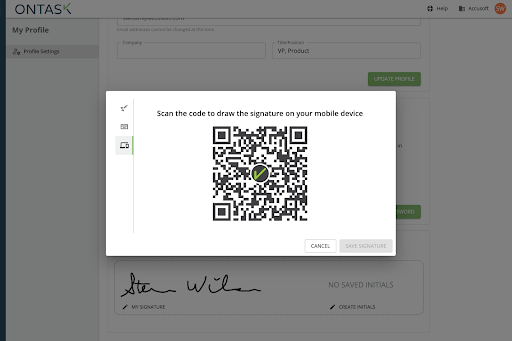
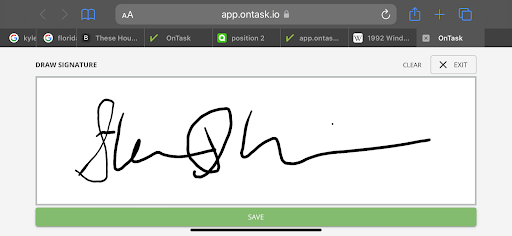
Feature Highlight for November: Profile Signature Creation on Mobile Devices
Now, you can create your profile signature on a mobile device! And, it’s incredibly easy. Simply navigate to your profile settings under the “My Profile” tab of Docubee, and scan the QR code. You'll then be prompted to draw your signature on your mobile device. Docubee will save the resulting signature to be used on all of your devices to sign documents.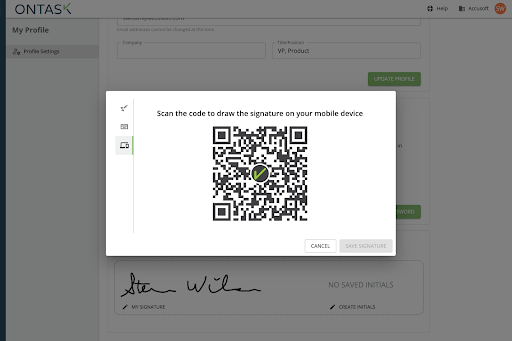
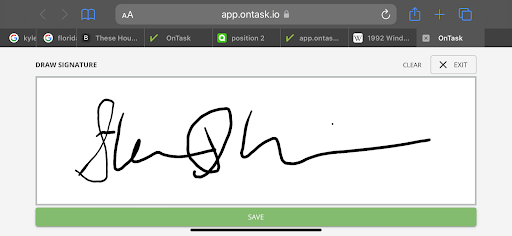
A New Feature for Paid Plans: Saved Initials
Users on one of Docubee’s various paid plans can now save initials to their profile for use across multiple devices. This feature works much like our saved signature feature.Launch of New API to Delete Documents
This new feature allows for an API user to delete a document and its associated documentId so that the document they uploaded can’t be used again. This feature is particularly useful for users interested in document security. Once used, the document you’ve chosen to delete won’t be accessible again. They would need to upload a new copy.Customer Issues Resolved
- Quick Sign now appropriately displays workspaces users belong to
- Acroform XFA data will be stripped from documents on upload to make them compatible with our tools
- Fixed Start Signature API response to include two-factor security authorization
- Field replacement strings can now use regex-reserved characters
Was this article helpful?
That’s Great!
Thank you for your feedback
Sorry! We couldn't be helpful
Thank you for your feedback
Feedback sent
We appreciate your effort and will try to fix the article