Sometimes, all you need is a quick and secure signature on a PDF or document—and that shouldn't be a hassle. We’ve added a new Quick Sign feature that allows you to send a single PDF or document to be signed, or directly sign the document yourself.
In this help center article, we’ll give you a step-by-step walkthrough on signing documents yourself. Let’s dive in.
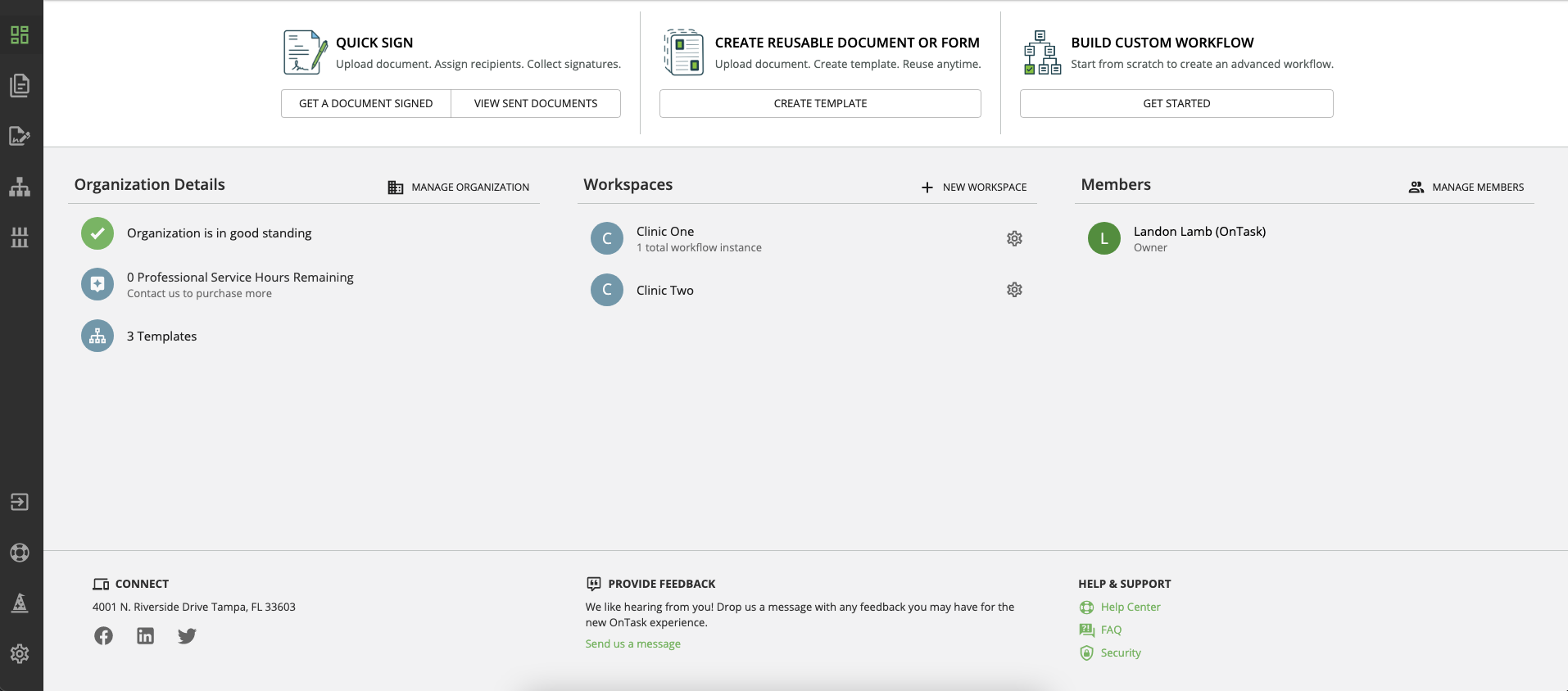
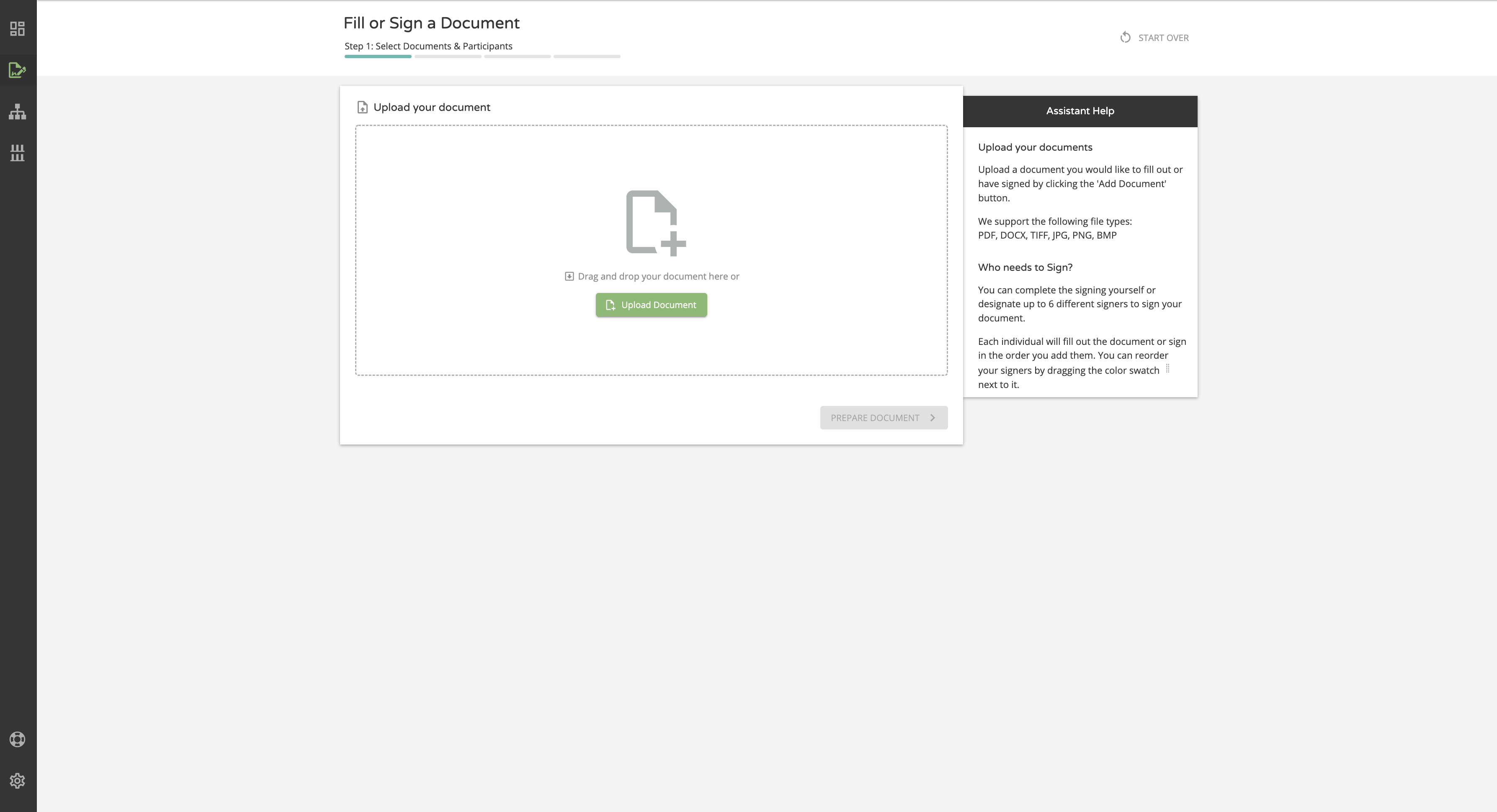
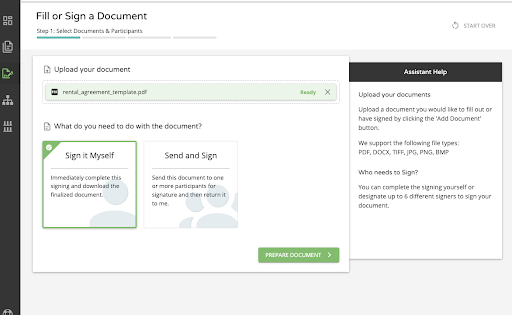 5. By clicking the “Sign it Myself” option, you will be taken to prepare your document with signature fields, date fields, and anything else your specific document requires for completion.
6. You can choose the “Scan for fields” option to have Docubee automatically search for and place fields, or you can drag and drop them on your own.
7. Once your fields are complete, click “Continue to Signing”.
8. The fields that you placed in the previous step will now show up as dynamic fields, in which you can add your signature, choose a date, or fill in based on the selected format. Click into the signature box to draw or type your electronic signature, and complete any other fields needed. Once you’re finished, hit “Complete Document”.
9. Finally, you’ll have the option to download the completed, signed document.
All signatures collected through Docubee are legally binding, secure, and compliant with industry standards. eSignatures collected in Docubee meet all ESIGN Act 2000 requirements and are legally binding in a court of law. Docubee will store your signed document within the product for later access if needed.
5. By clicking the “Sign it Myself” option, you will be taken to prepare your document with signature fields, date fields, and anything else your specific document requires for completion.
6. You can choose the “Scan for fields” option to have Docubee automatically search for and place fields, or you can drag and drop them on your own.
7. Once your fields are complete, click “Continue to Signing”.
8. The fields that you placed in the previous step will now show up as dynamic fields, in which you can add your signature, choose a date, or fill in based on the selected format. Click into the signature box to draw or type your electronic signature, and complete any other fields needed. Once you’re finished, hit “Complete Document”.
9. Finally, you’ll have the option to download the completed, signed document.
All signatures collected through Docubee are legally binding, secure, and compliant with industry standards. eSignatures collected in Docubee meet all ESIGN Act 2000 requirements and are legally binding in a court of law. Docubee will store your signed document within the product for later access if needed.
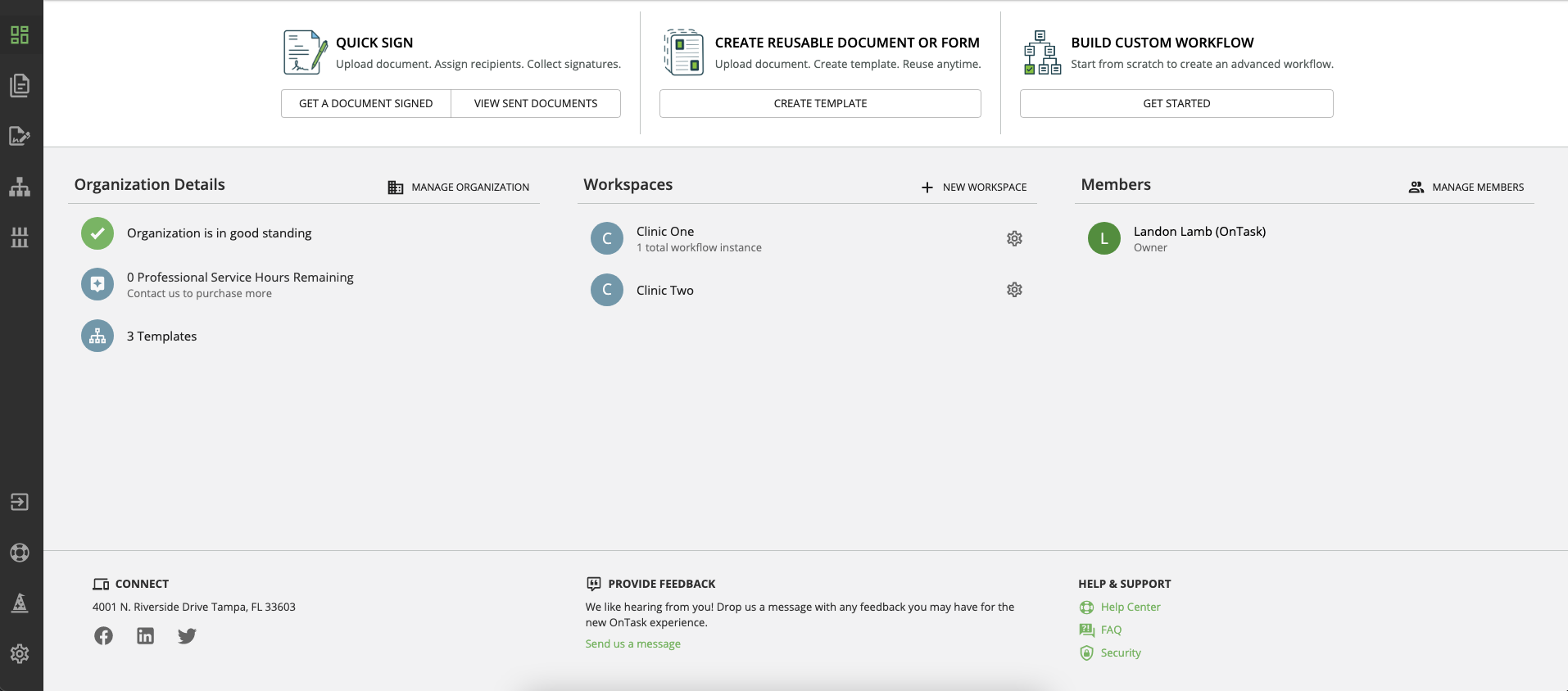
Getting Started with Quick Signs
- First, make sure you are logged into your account and access the dashboard.
- Click the “Get a Document Signed” button under “Quick Sign” to get started.
- Next, you’ll be asked to upload a document. You can either drag and drop a document from your machine or upload it directly to Docubee.
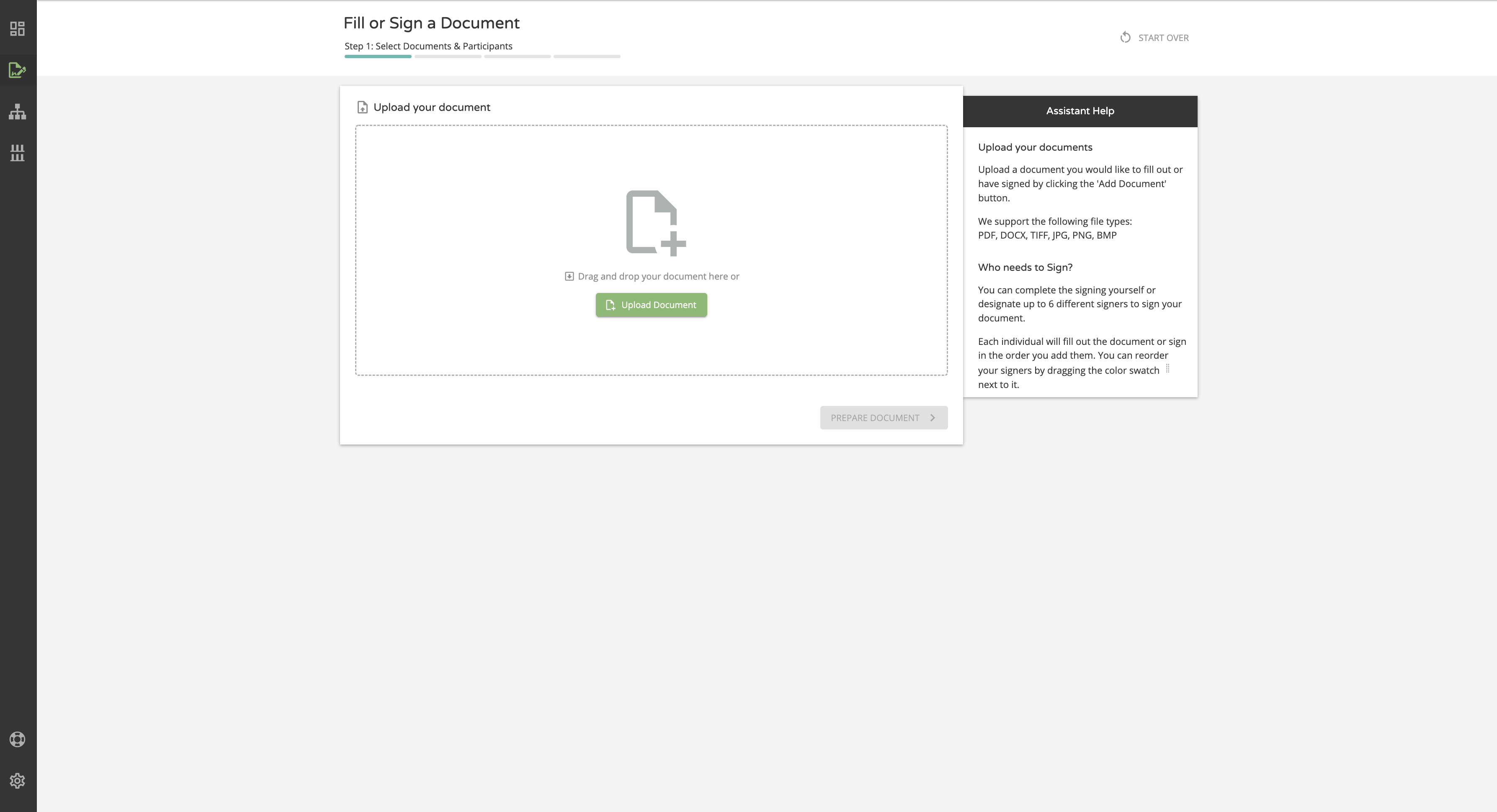
How to Sign an Uploaded Document Yourself
4. Once uploaded, you will be asked to choose either the “Sign it Myself” or “ Send and Sign” option.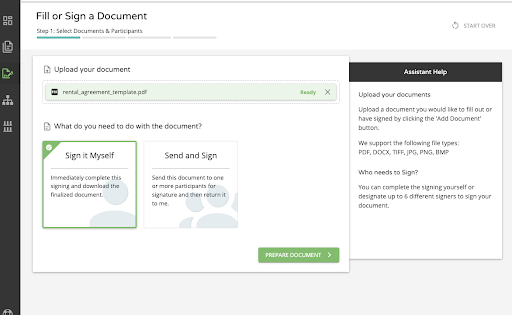 5. By clicking the “Sign it Myself” option, you will be taken to prepare your document with signature fields, date fields, and anything else your specific document requires for completion.
6. You can choose the “Scan for fields” option to have Docubee automatically search for and place fields, or you can drag and drop them on your own.
7. Once your fields are complete, click “Continue to Signing”.
8. The fields that you placed in the previous step will now show up as dynamic fields, in which you can add your signature, choose a date, or fill in based on the selected format. Click into the signature box to draw or type your electronic signature, and complete any other fields needed. Once you’re finished, hit “Complete Document”.
9. Finally, you’ll have the option to download the completed, signed document.
All signatures collected through Docubee are legally binding, secure, and compliant with industry standards. eSignatures collected in Docubee meet all ESIGN Act 2000 requirements and are legally binding in a court of law. Docubee will store your signed document within the product for later access if needed.
5. By clicking the “Sign it Myself” option, you will be taken to prepare your document with signature fields, date fields, and anything else your specific document requires for completion.
6. You can choose the “Scan for fields” option to have Docubee automatically search for and place fields, or you can drag and drop them on your own.
7. Once your fields are complete, click “Continue to Signing”.
8. The fields that you placed in the previous step will now show up as dynamic fields, in which you can add your signature, choose a date, or fill in based on the selected format. Click into the signature box to draw or type your electronic signature, and complete any other fields needed. Once you’re finished, hit “Complete Document”.
9. Finally, you’ll have the option to download the completed, signed document.
All signatures collected through Docubee are legally binding, secure, and compliant with industry standards. eSignatures collected in Docubee meet all ESIGN Act 2000 requirements and are legally binding in a court of law. Docubee will store your signed document within the product for later access if needed.
5 Free eSignatures on PDFs and Documents
If you need to get eSignatures on PDFs or documents but aren’t sure if Docubee is right for you, we encourage you to sign up for a free 14-day trial. Once your trial ends, you’ll still have access to 5 Quick Signs per month that can be used for you to sign documents or for you to send documents to others to sign.Was this article helpful?
That’s Great!
Thank you for your feedback
Sorry! We couldn't be helpful
Thank you for your feedback
Feedback sent
We appreciate your effort and will try to fix the article