The new year is right around the corner. As we get ready to close out 2021, we’ve been enhancing the dashboard and adding new integrations.
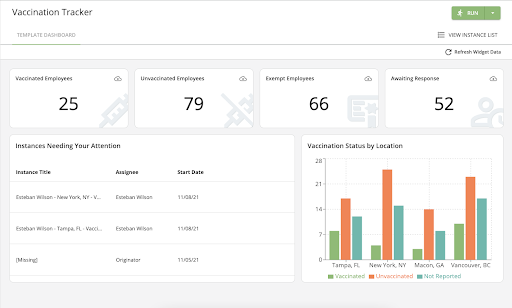 Participants using Docubee’s Health Tracker can now get a clear snapshot into employee vaccinations in their workplace. These new dashboard widgets give users visibility into how many employees have and have not been vaccinated, who is exempt, and whose responses are still pending.
Additionally, admins can see which workflows require attention and easily click into these instances from the dashboard.
Participants using Docubee’s Health Tracker can now get a clear snapshot into employee vaccinations in their workplace. These new dashboard widgets give users visibility into how many employees have and have not been vaccinated, who is exempt, and whose responses are still pending.
Additionally, admins can see which workflows require attention and easily click into these instances from the dashboard.
Brand New Vaccine Tracking Dashboard
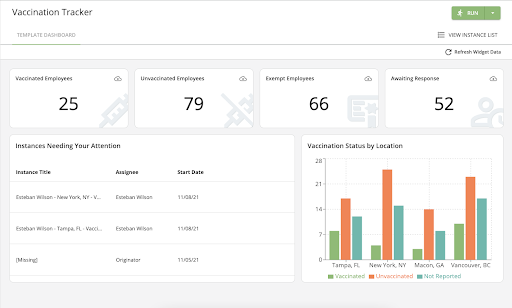 Participants using Docubee’s Health Tracker can now get a clear snapshot into employee vaccinations in their workplace. These new dashboard widgets give users visibility into how many employees have and have not been vaccinated, who is exempt, and whose responses are still pending.
Additionally, admins can see which workflows require attention and easily click into these instances from the dashboard.
Participants using Docubee’s Health Tracker can now get a clear snapshot into employee vaccinations in their workplace. These new dashboard widgets give users visibility into how many employees have and have not been vaccinated, who is exempt, and whose responses are still pending.
Additionally, admins can see which workflows require attention and easily click into these instances from the dashboard.
New Google Drive Integration
Now, workflow builders have the ability to add steps to workflows to export documents to a Google Drive folder. It’s easier than ever to export to Google Drive. Our new integration allows you to add an “Export document” step to your workflow that sends completed documents and forms directly to your desired spot in google Drive. Follow these steps to get set up: Google Drive Integration.Expanded Conditional Field Capabilities on Web Forms
In October, we launched our conditional logic buttons for web forms. This month, we’ve been hard at work expanding what’s possible with them. Now, you have the ability to use this function for:- Instruction fields
- File uploads
- Text fields
Generate Document from Form Data Task Updates
We’ve also expanded our document creation features this month. The “Generate Document from Form Data” task can now use values selected from a multiple-choice field within a workflow.Added functionality to “Update Title” Tasks
The “Update title task” can now use values from radio buttons and dropdowns collected in previous steps of the workflow.Pre-populated Web Forms Feature
No more searching for the right document over and over again. The file uploader step on web forms created in Docubee can now be pre-populated with files uploaded from a previous web form.Customer Issues Resolved
- Fix implemented for exported instances that pulled in incorrect titles
- Fix for bug that caused emails to render as plain text in Outlook for Windows Desktop client
Was this article helpful?
That’s Great!
Thank you for your feedback
Sorry! We couldn't be helpful
Thank you for your feedback
Feedback sent
We appreciate your effort and will try to fix the article